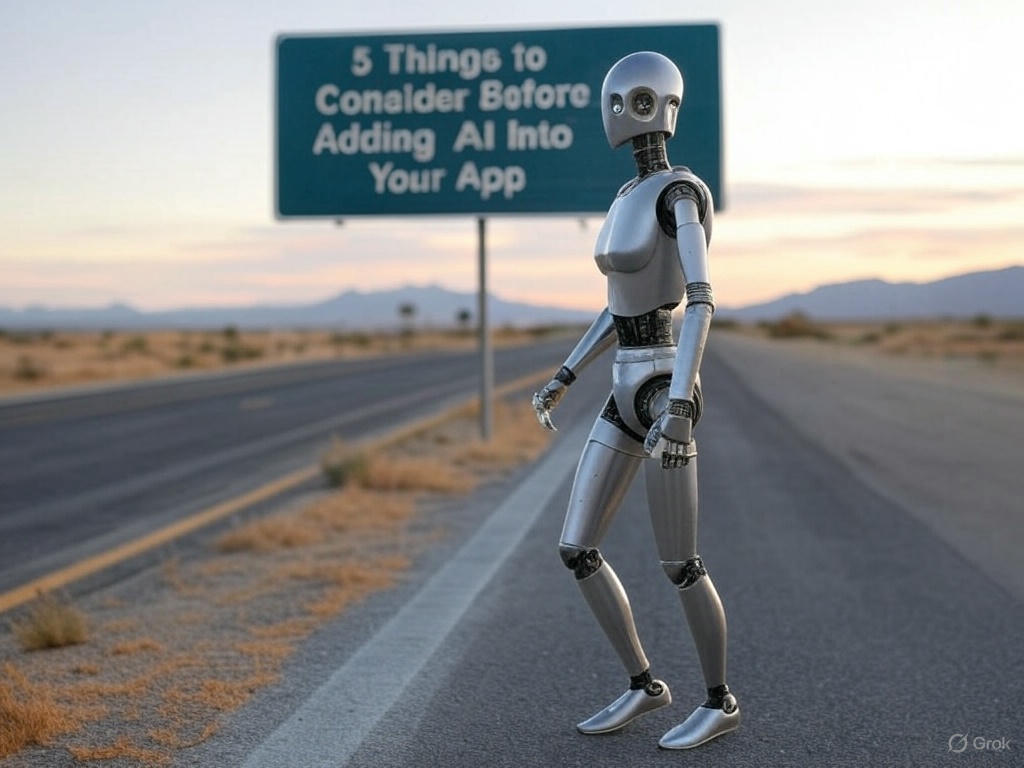Thursday, March 17, 2022
-
4
min
5 key features of an effective app store listing
It’s a long road to developing an app, and it can be a huge relief when you reach the end and it’s ready to go live. But the end of the MVP build isn’t the end of the project. We’ve written before about how you need a solid go-to-market strategy in place before you even think about touching the code – and a huge part of that is how you’re going to list your new app in stores.
A brilliant app store listing is crucial. It’s part of how users find your app in the first place before you’ve got the huge marketing campaigns and brand power. But it’s also forgotten about all too often. After all the hard work – and not to mention money – that’s gone into developing your app, the last thing you want is a lacklustre listing to be the hurdle that trips your whole launch up.
Read "5 ways to build viral marketing into your app design."
1. Your app icon
What’s the first thing people see when they’re browsing an app store? Nine times out of ten it’s your app icon – that little rounded square that (hopefully) jumps out from among your rivals and wins a place on people’s home screens. Done right, a strong design can also help encourage repeat use after downloading, whereas something indistinct can get easily dropped into an app folder and forgotten about.
Don’t make the mistake of thinking your app icon has to be overly complicated. Think of something like Twitter’s bird in a blue sky, or Spotify’s green radio waves – both are clean and instantly recognisable in the app store. The simpler the icon, the more likely it will stick with you as you evolve and scale.
2. Preview media
You’ve hooked people in with your app icon design, but now you need to show them what you’re trying to sell. This is where preview media comes in – the images and video clips that show what your app will look like in a user’s hand and why they should download it.
You could stick up screenshots of your app in motion, but that’s not really going to sell anything by itself. Look instead at an app like TikTok, which uses screenshots but sets them in a frame with a slogan highlighting what you can actually do on each screen. Previews are an additional arm of your marketing, so use them to focus on core features, selling your USP and showing potential users the experience they will have when they download your app.

3. Effective description
You’ve got your preview media showcasing what your app has to offer, but you also need a blurb to back that up. This should work in tandem with your previews, highlighting all the reasons why your app is better than all the others who claim to do the same thing. Keeping tone and personality in mind, it’s also your chance to start showing your users who you are as a brand before they’ve even pressed download.
As well as selling your features, you should also be upfront about what users can expect when they open the app, especially if some aspects are in-app purchases. No one likes to be baited in with promised features they then can’t access without a credit card. And lastly, remember this is you making a first impression, so make sure all your spelling and grammar is on point.
4. Update notes
Whenever you release an update for your app you have to give a little information about what’s different. Most of the time this ends up as a copy-paste job: “We’re always updating the app to improve the experience, the latest version contains bug fixes” and so on. It takes all of a few seconds to write, and no one has to think too hard about it.
But every part of your presence on the app store is a chance to sell your brand, update notes included. Take a look at Argos for example, whose update notes are worth downloading the app for in themselves.

Whether you go completely off the wall or not, you’re given this update space to continue engaging with your users after they’ve downloaded. So be creative, show a little personality, and take advantage of it.
5. Privacy metrics
When you list an app on the Apple and Google Play stores, they require you to be explicit about what data you’re going to be collecting from your users. And we mean explicit. If you’re not honest and exhaustive about this, your app and update submissions can be rejected and your app can be pulled from the store if it’s already live.
It’s not a legal requirement but it’s almost worth treating it like one because the ramifications of getting this wrong are huge. It’s also a good idea to keep your data collection minimal in the first place. If your app privacy section is a monolith of data you’re going to take from your users and sell, there’s a good chance they’ll turn and run.
In an ideal world you should be thinking about how to list your app on the app store long before it’s ready to roll out there. Like all branding elements, having a clear sense of how the app icon and your listing’s personality will appear can help guide aspects of the build like UI and UX design.
And although your development team won’t be able to help you design the perfect icon or craft hilarious update notes, the right partner can still support your marketing on the technical side. If you’re looking for someone to help guide you through, come chat with us.




.jpg)