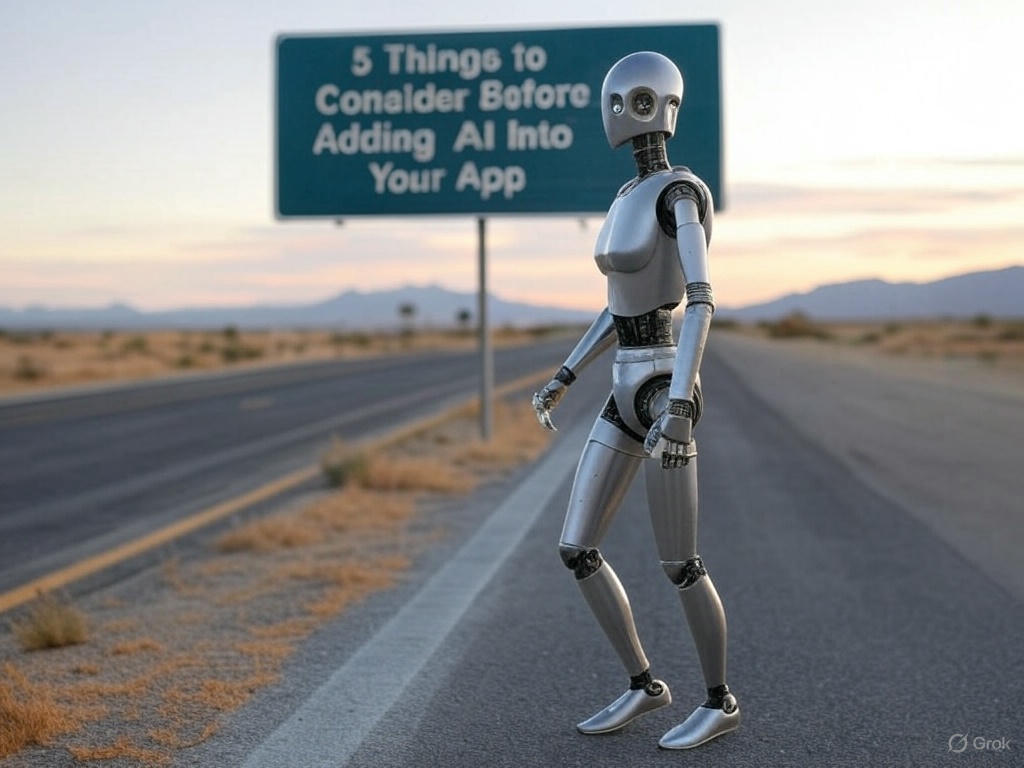Tuesday, February 22, 2022
-
4
min
Three backend platforms that pair well with React Native
There are thousands of backend platforms out there to power your React Native app, each with their own unique package of tooling and capabilities. So how do you pick the best platform to work with? Do you look for what has the most scope, the most flexibility, or what’s going to get you up and running the quickest?
Whichever platform you choose needs to be one that pairs well with React Native – after all, there’s no point picking a platform that offers everything under the sun if your developers can’t work with it. After that, it’s a case of working out which approach is best suited to your strategic needs.
Backend platforms that pair well with React Native
Supabase

Supabase is the platform we specialise in. It’s an incredibly powerful alternative to Google’s Firebase, and works by wrapping a Postgres database in key functionality like registration, login and authentication. User management is provided via an admin dashboard, and the service runs on the cloud so you don’t have to provision your own servers.
Unlike Firebase, Supabase doesn’t lock you in. The platform is open source, making it very developer-friendly. At any time, you can eject from Supabase’s cloud platform and self-host if you prefer.
The platform also gives security on an object by object basis. Its authentication and authorisation rules are far simpler than in Firebase, meaning you won’t have to wrestle with complicated logic just to control what users can and can’t access.
Supabase is still pretty new. The software is changing very quickly and old-school developers aren’t necessarily going to be as comfortable with it as they are with more legacy tools. You’ll need to find specialist developers who know their way around Supabase, and that limits your options a little – although it does also mean when you find a specialist team, you can rest assured they really know their stuff.
There’s also a tradeoff in terms of flexibility. The tooling and functionality is incredibly powerful and means you can do a lot very fast, but taking those pre-packaged elements means accepting a few things need to be done the Supabase way.
The speed you get in return is fully worth it though. Supabase stops you wasting valuable time writing brand new login code when that already exists for you to use. Because you don’t need to provision servers, it’s very cost-effective, and the price scales well as you grow, too. If you’re a tech-first startup and need to move fast, Supabase is perfect for getting you off the ground without burning through more resources than you need.
Considering how the platform’s simple rules answer so many of Firebase’s pain points, we think once developers take a look inside the Supabase camp they won’t want to leave.
Express

We’re huge fans of Supabase, but we know it’s not for everyone. If you’re looking for more control than Supabase offers, then you’ll want to check out Express.
Express is for developers who want to be as hands-on as possible with their backend. It runs on Node.js and is written in TypeScript – or JavaScript if you’ve not yet moved to TS. Node gives you access to NPM and you’re able to plug in everything you need to. There’s no need to take functionality as provided, so there’s far more flexibility to make things exactly as you want them.
Express is also more of a bread and butter platform. It’s been around for a while and is widely used, so pretty much any JavaScript developer will know what they’re doing with it.
But of course, with more control comes more work. A lot more work. There’s less pre-existing tooling to work with and you’ll need to integrate everything yourself before you can really get going. You’ll have to set up Express, choose and set up a database, and then build each element from scratch – it’s a bit like a cake recipe that starts with grinding your own flour.
AWS, Google Cloud and Azure

If you’re a larger organisation with a lot of resources to spend, you might need something with the scope to match. That’s where cloud-based providers come in, with the largest being AWS, Google Cloud Platform, and Microsoft Azure.
Cloud providers have hundreds of tools on offer, including multiple databases and authentication and data management services. There’s a wealth of capability beneath the surface, and once you’re tapped into that you can use it across your entire organisation.
The problem is that setting all that up takes an age, and then deploying it takes another age. That’s not to mention the specialist technical skills like DevOps you’ll need to get the most out of the platform. And all of that time and talent comes with a steep price tag, meaning it’s only really an option for huge enterprises with millions to throw around.
If you’re getting to the stage where you have thirty or fifty pieces of software, it makes sense to have an AWS specialist who can create an authentication function to work across all your software.
But if you’re a startup, or if you need to get a product to market fast, or if you’re focusing on making just one app, you’ll want to stick with Express – or even better in our opinion, Supabase.
If you're looking for React Native experts to help with your project, don't hesistate to contact us.




.jpg)